ここでは、書籍「フラクタル: 混沌と秩序のあいだに生まれる美しい図形 アルケミスト双書」のp.34,35に掲載されていたジュリア集合による図形を作ってみました。なお、同じジュリア集合による図形を別記事「ジュリア集合」でも紹介していますが、少しジュリア集合の算出方法が異なるものになっています。
ジュリア集合2
今回描いたジュリア集合による作品は以下の図形となります。
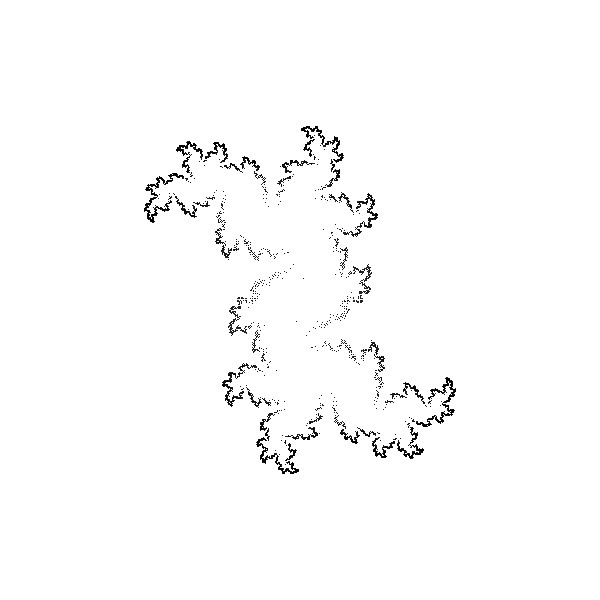
ジュリア集合の考え方
ここでのジュリア集合は、複素平面上の点の集まりで、複素数\(c\)を固定して漸化式\[ z_{n+1} \mapsto \sqrt{z_n-c} \ \ (n=0,1,2,\cdots) \]で定義される複素数列を考えたときに\(n \to \infty \)の極限での複素数の値の集合となります。なお、複素数の平方根には常に2つの複素数の解が存在するので、漸化式のステップごとに対応する解が2倍に増えていき、\(n \to \infty \)の極限での複素数の値は無限個存在することになります。この無限個の集合がジュリア集合となります。
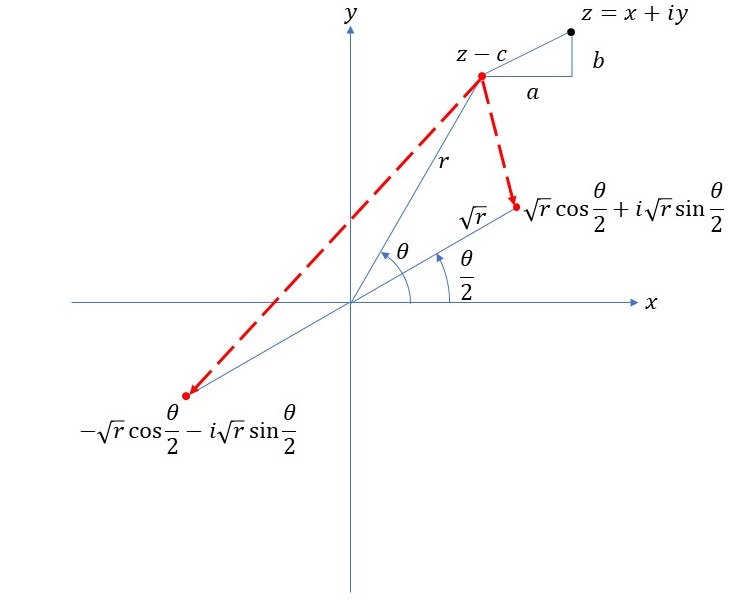
別記事「ジュリア集合」での考え方と比べると、数列を逆方向に扱っているという違いはありますが、結果として出てくる集合は同じものになるはずです。
プログラムコード
このジュリア集合による作品を描いた際のプログラムコード(Processing)を示しておきます。
int iteration_num = 20; // 反復回数
void setup(){
size(600,600);
background(255,255,255);
// 定数c=a + i b
float a = 0.3;
float b = -0.5;
// 描画時のスケール
float scale = width/4.0;
// 画像の中心位置
PVector center = new PVector(width/2.0, height/2.0);
// 出発点を指定する
point(center.x+0.1*scale, center.y);
PImage img;
float temp_x, temp_y;
float r, theta;
int iter = 0;
while(iter<iteration_num){
// 描いた図形を一旦imgに保存する
img = createImage(width, height, RGB);
loadPixels();
for(int j=0; j<img.height; j++){
for(int i=0; i<img.width; i++){
img.set(i, j, pixels[j*width + i]);
}
}
background(255,255,255); // キャンバスを白色で塗りつぶす
// imgの画素が白色でない場合、2つの反復変換を行ってジュリア集合を更新していく
for(int j=0; j<img.height; j++){
for(int i=0; i<img.width; i++){
if(img.get(i,j) != color(255,255,255)){
temp_x = (i - center.x)/scale-a;
temp_y = (j - center.y)/scale-b;
r = sqrt(pow(temp_x,2)+pow(temp_y,2));
theta = atan2(temp_y, temp_x);
point(center.x + sqrt(r)*cos(theta/2.0)*scale, center.y + sqrt(r)*sin(theta/2.0)*scale);
point(center.x - sqrt(r)*cos(theta/2.0)*scale, center.y - sqrt(r)*sin(theta/2.0)*scale);
}
}
}
iter++;
}
}